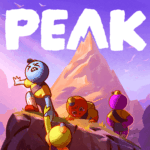Advertisement
Popular Now
Avatar World: City Life, developed by Pazu Games Ltd., is a vibrant, open-world role-playing game that captivates players with its endless opportunities for creativity, exploration, and storytelling. Set in a colorful, interactive universe, the game allows you to design unique avatars, decorate dream homes, explore bustling cities, and engage in exciting quests. Whether you're a beginner or a seasoned player, mastering the game requires a blend of strategy, creativity, and curiosity. This comprehensive guide offers 10 essential tips and tricks, organized to help you progress smoothly from your first steps to advanced gameplay techniques, ensuring you get the most out of your Avatar World experience. If you haven’t yet joined the adventure, check out reviews and download the game here.




1. Getting Started with Avatar Creation

Understanding the Character Maker
Avatar World kicks off with the exciting opportunity to design your own avatar, a cornerstone of the game's immersive experience. Tap the avatar icon in the top-right corner of the main screen to access the Character Maker, where you can choose from three body types: child, teen, or adult. Each offers distinct proportions, allowing you to tailor your avatar’s vibe, whether playful, stylish, or sophisticated. Customize skin tone, facial features, hairstyles, and outfits to reflect your personality, with options to layer clothing or adjust colors for a unique look.Maximizing Customization Options
The game provides a vast array of customization features, from glasses and jewelry to expressive emotes. Experiment with mixing and matching clothing items rather than sticking to pre-made outfits for a more personalized appearance. For storytelling, adjust facial expressions to match your avatar’s mood or scenario. The free version allows up to three avatars, but subscribing to Pazu Plus unlocks additional slots and exclusive customization options, enhancing your creative freedom.- Tips for Avatar Creation:
- Choose a body type that aligns with your role-playing goals.
- Layer outfits (e.g., a jacket over a shirt) for a distinctive style.
- Use the color editing feature to tweak clothing hues.
2. Exploring the Vibrant World
Navigating Key Locations
Avatar World’s open-world map is filled with interactive locations like the Train Station, School, Mall, and Hotel, each offering unique activities. The Train Station serves as a hub to meet new characters and travel, while the School includes classrooms and a playground for role-playing. The Mall, with its clothing stores and arcade, is perfect for updating your avatar’s wardrobe or enjoying mini-games. Explore every corner, as many areas contain hidden items or interactive objects that enhance gameplay.Tips for Effective Exploration
To maximize your exploration, tap on objects to discover surprises, such as hidden treasures behind furniture or underwater sections at the watersports location. The game encourages experimentation, so don’t hesitate to interact with everything you see. Playing on a larger screen, such as a PC with BlueStacks, can make navigation smoother and help you spot details more easily.- Exploration Checklist:
- Visit the Mall’s arcade for fun mini-games.
- Check behind furniture for hidden items.
- Use scuba gear at the watersports location to explore underwater.
3. Mastering Object Interaction
Interacting with the Environment
Interaction is at the heart of Avatar World’s sandbox experience. You can drag and drop items, equip props like food or accessories, and use emotes to express emotions. For example, giving a microphone to a singer NPC might trigger a unique animation. The in-game phone’s contacts feature lets you summon characters to your location, adding depth to your stories. Experiment with different interactions to uncover special NPC reactions.Avoiding Common Pitfalls
Be cautious of glitches, such as items not responding when re-entering a house. If a dresser or counter doesn’t open, try moving it slightly to reset its functionality. To prevent losing items like pacifiers from the “baby shower” mod, avoid closing the game abruptly and ensure your progress is saved. These small adjustments can make interactions smoother and more enjoyable.4. Designing Your Dream Home

Customizing Your Space
Your home in Avatar World is a canvas for creativity. Arrange furniture, change wallpapers, and add features like a home office or music room to suit your avatar’s lifestyle. The new Furniture Menu System organizes all your interior design packs, making it easier to browse and select items. Use crafting tools in the residential house to combine materials like cardboard and bottles into unique decorations.Organizing and Storing Items
To keep your inventory tidy, store items in wardrobes, cabinets, or refrigerators. This not only declutters your space but also makes it easier to access items later. Regularly rearrange furniture to refresh your home’s look and experiment with different layouts to create a space that feels uniquely yours.- Home Design Tips:
- Use the scissors icon in the residential house for DIY crafting.
- Store excess items to maintain a clean inventory.
- Experiment with wallpaper and furniture combinations for variety.
5. Engaging in Mini-Games and Quests
Discovering Fun Challenges
Avatar World includes mini-games like the Grocery Store Challenge, where you collect and deliver items using a drone, and the Treehouse Treasure Hunt, which rewards exclusive items. These activities add variety and encourage problem-solving. Quests often involve exploring new areas or interacting with NPCs, so keep an eye on your objectives to earn rewards and unlock new abilities.Strategies for Success
Approach mini-games with a plan: prioritize tasks in the Grocery Store Challenge to complete deliveries efficiently, and explore thoroughly in treasure hunts to find all hidden items. Playing on a device with a larger screen can improve precision in these tasks. Check for updates, as new locations like the ballet classroom often introduce fresh challenges.6. Managing Glitches and Bugs
Common Issues and Fixes
Glitches, such as disappearing items or unresponsive furniture, can occasionally disrupt gameplay. For example, kitchen items may vanish, or hair and accessories might not load properly. To fix these, try restarting the game or moving affected objects. If you lose items like pacifiers from mods, ensure you save your progress before exiting.Staying Updated
Pazu Games frequently releases updates to address bugs and add new content, such as the Beauty Spot for makeup or holiday-themed items. Check the App Store or Google Play for the latest version, especially on Android, which often receives updates sooner. Playing offline can also reduce some glitches, as it minimizes ad-related interruptions.7. Unlocking Hidden Features

Finding Secret Interactions
Avatar World is packed with hidden features, like special NPC reactions or secret areas. For instance, giving a chef food items might trigger a unique animation, or exploring the Mall’s second floor could reveal a tiny medieval castle unlocked by a giant keyboard. Regularly experiment with different objects and NPCs to uncover these surprises.Maximizing Rewards
To unlock rare items, explore less obvious areas, such as behind decorations or in underwater sections. Pinning items in the in-game phone’s contacts or food delivery apps can save time and help you track down specific resources. These hidden features add depth to the game and reward thorough exploration.8. Enhancing Gameplay with the In-Game Phone
Utilizing Phone Features
The in-game phone is a powerful tool for streamlining gameplay. Use the contacts app to summon NPCs instantly, the food delivery app to order meals, or the outfit changer to switch looks without visiting a store. These features save time and make interactions more efficient, especially during quests or storytelling.Avoiding Overreliance
While the phone is convenient, overusing it can reduce the fun of exploration. Balance its use with manual navigation to fully experience the game’s immersive world. If you encounter a bug where the clothing interaction bubble disappears, restart the game or switch locations to reset it.9. Leveraging Updates and New Content

Staying Current with Updates
Avatar World evolves with regular updates, adding locations like the ballet classroom or new customization options like the Beauty Spot for makeup. Check social media platforms like YouTube for player-shared tips on new content, such as room setup challenges or event items. Updating promptly ensures you don’t miss out on free holiday packs or bug fixes.Managing Progress
To avoid losing progress, consider creating an account if available in future updates, as this could help sync your data across devices. If you switch devices, note that progress may not transfer without a login, so document your codes and event items. This is especially important for limited-time items like those from Halloween or birthday packs.10. Playing Smart with In-App Purchases
Understanding In-App Purchases
Avatar World offers in-app purchases like costume packs, additional avatar slots, or the “remove ad” feature. These are protected by a parental lock requiring an adult’s birthdate, making it safe for kids. While the game has ample free content, purchases can enhance your experience, such as unlocking more avatar slots for role-playing variety.Making Informed Choices
To avoid overspending, prioritize purchases that align with your playstyle, like the “remove ad” feature for uninterrupted gameplay or specific packs for new customization options. Playing offline can reduce ad interruptions without needing to buy the ad-removal feature. Check reviews on platforms like Google Play to gauge the value of packs before buying.- Purchase Tips:
- Prioritize the “remove ad” feature for a smoother experience.
- Evaluate packs based on your customization needs.
- Play offline to minimize ad disruptions for free.